Student Perspective
You will learn:
- How students use Hakutest
At this point we have fully covered the teacher's experience of using Hakutest. Let's have a quick recap what you have learned:
- Starting and stopping Hakutest Server;
- Monitoring server status using the Teacher Dashboard;
- Managing Tests;
- Managing Results and Statistics;
- Configuring Hakutest.
However, it is also worth considering another perspective — how the student uses Hakutest.
Test Search
The main page of the Hakutest student interface is the test search page.

This page allows the student to quickly open the tests. When typing in the search box, Hakutest will immediately suggest available tests. The student can select the desired test and press Enter — the test page will open.
Test page
The test page allows students to solve the test and submit their answers.
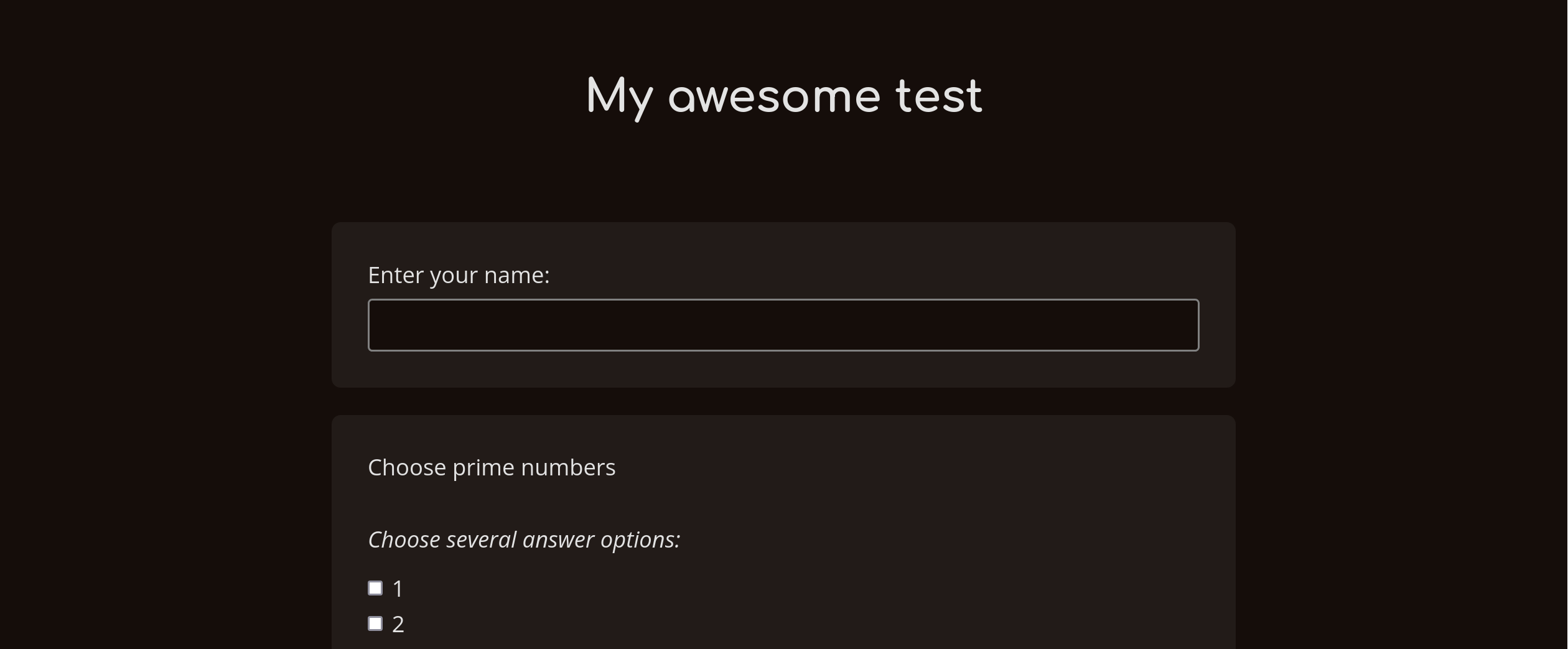
As mentioned in the Tests chapter, text of the can contain Markdown. Below is an example of how the text will be seen by the student.
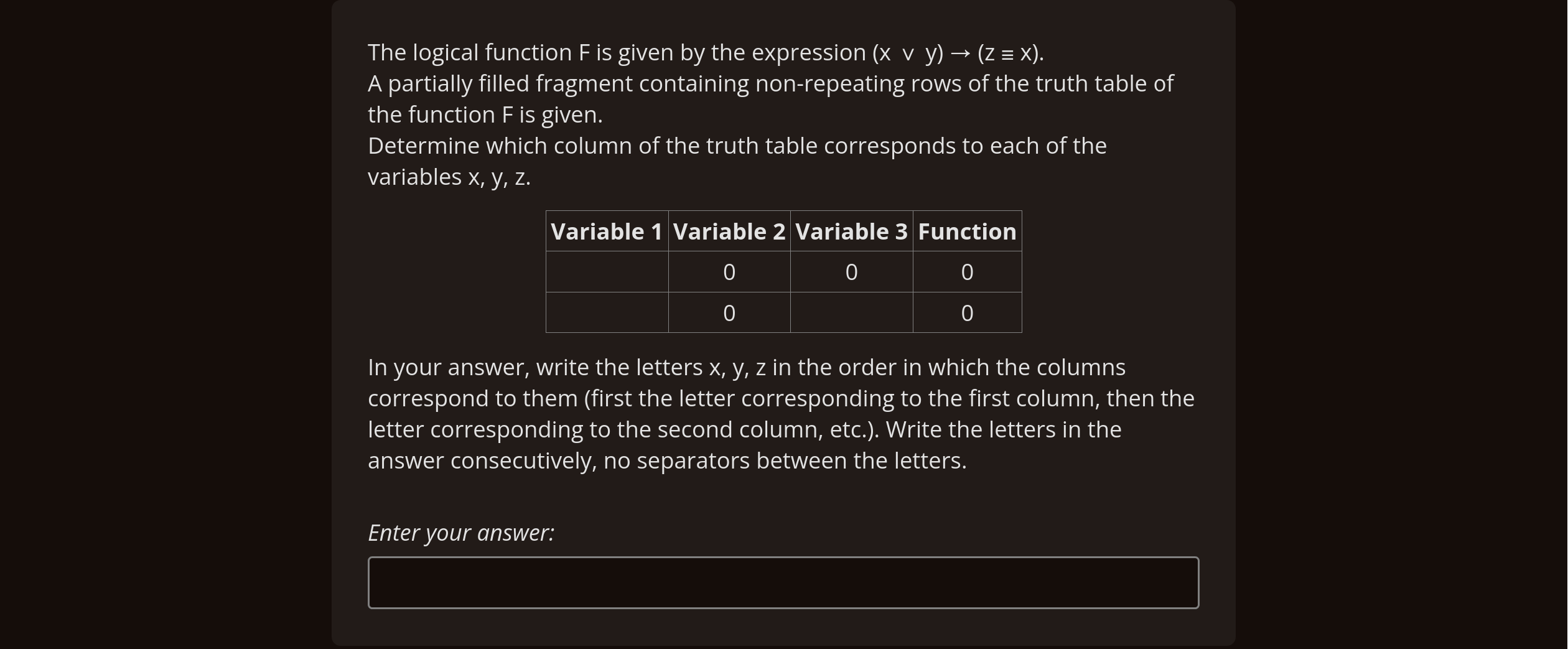
When the student has finished solving the test, they should click on the "Submit" button at the bottom of the page.
Test submission
When a student submits a test, Hakutest behaves differently depending on the settings.
Whether to overwrite results
TIP
This option is disabled by default.
If "Overwrite results" option is enabled, Hakutest will overwrite result of this student if it exists. Below is an example scenario:
- Student submits answers for the first time;
- Hakutest saves the submitted answers;
- Student goes to the test page and submits answers again;
- Hakutest overwrites the existing result so that the 1st submission is no longer available.
Whether to show results
TIP
This option is enabled by default.
If the "Show results" option is enabled, Hakutest will show the result to the student immediately:
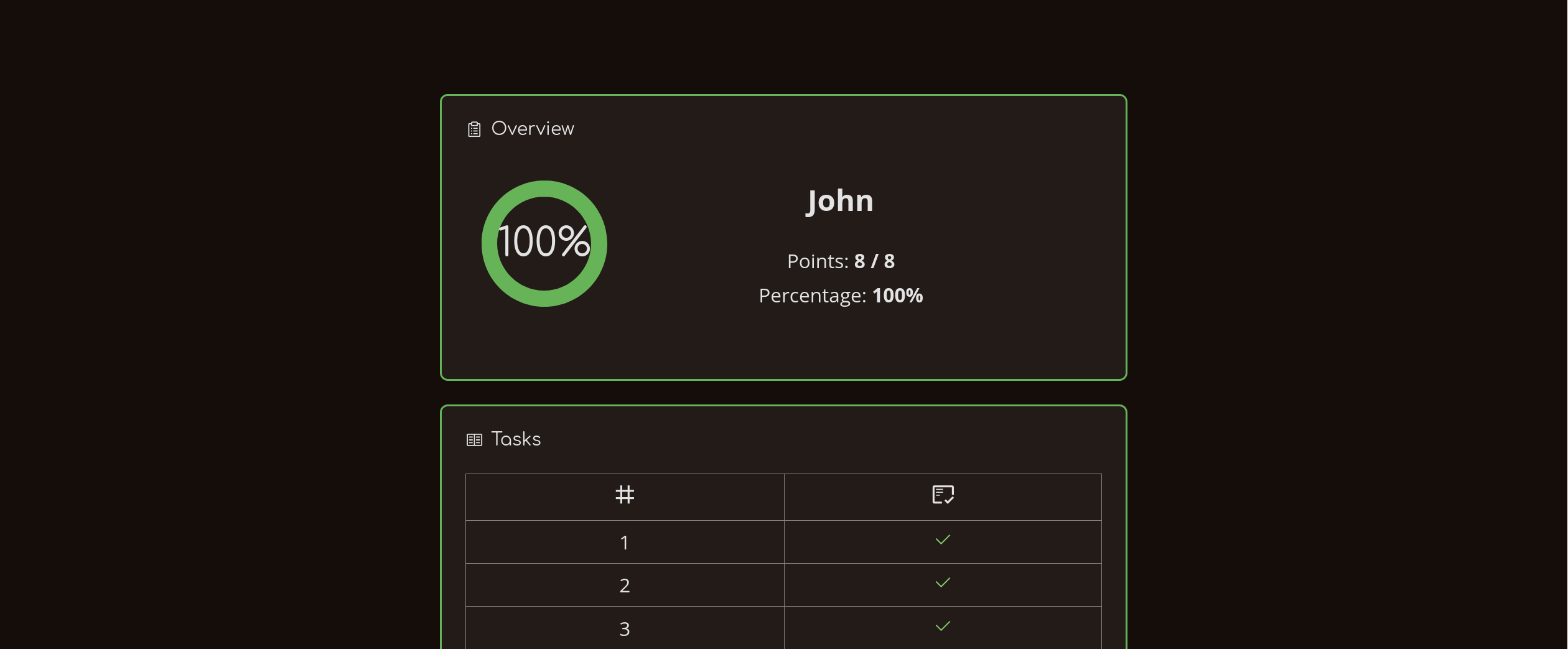
Otherwise, an information message is displayed:
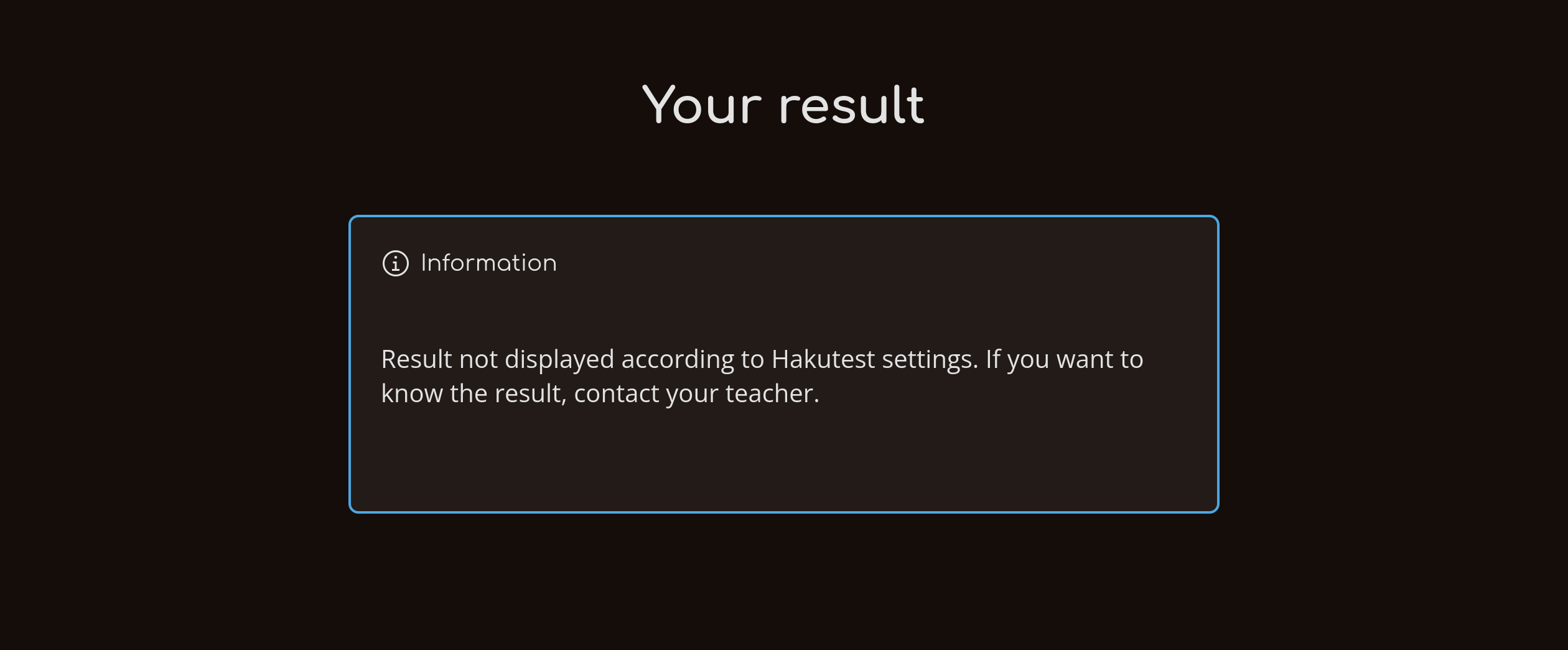
Congratulations 🎉
You have successfully reached this point, which means that you have mastered Hakutest at the user level! Your current level of knowledge is sufficient for you to work fully with the platform. Of course, you can always return to the handbook to find an answer to a question or to remember a particular instruction.
If you wish, you can study Hakutest at a more advanced level. To start, click on the "Next page" button below.