Security
You will learn:
- Hakutest security model and principles
- How to configure Hakutest in terms of security
Overview
Security is the essential part of Hakutest. The platform implements a reliable and robust security model while leaving possibilities for configuration.
Security model
Hakutest's security model is based on roles and policies.
Roles define which page or action (route) is available to a particular user. Each route is marked as available to a set of roles. Essentially, student interface is available to users with the role "student" and teacher interface (pages such as Dashboard, Test menu, Settings, etc.) is available to users with the role "teacher".
Policies determine whether a user fulfils a particular role. Different policies can be applied to different roles and one policy can be applied to each role.
Currently, Hakutest implements 4 security policies:
For everyone without verification
Allows anyone to access route without additional verification.
TIP
By default, this policy is applied for students.
By username and password
Requires user to authorize by entering their credentials (username and password).
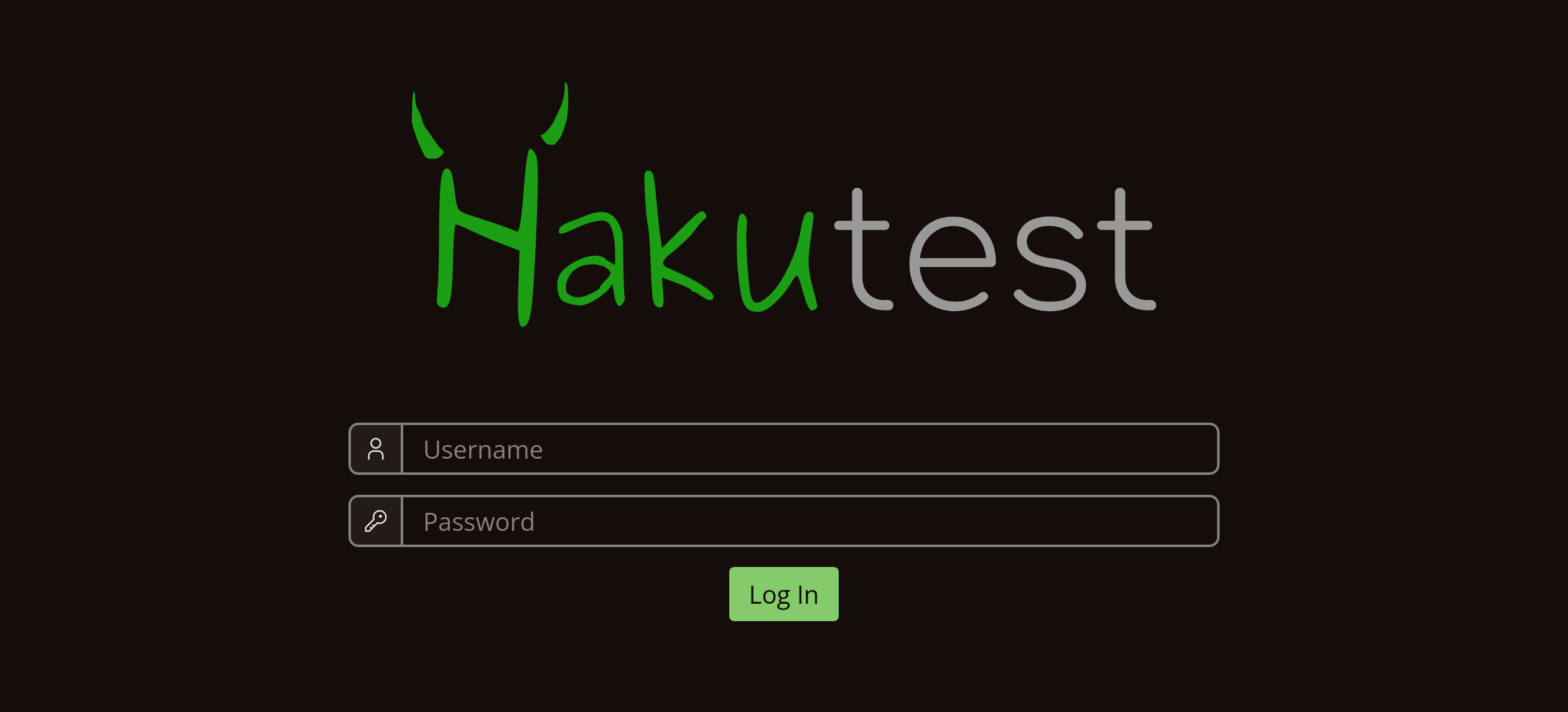
After successful authorization, Hakutest remembers the user, so no credentials entry will be required for future requests.
When using this security policy, Hakutest needs to store usernames and passwords in a database. Currently the platform supports 3 dialects:
- SQLite (default) — credentials are stored in a local file.
- MySQL
- PostgreSQL
For configuring credentials storage, see below.
TIP
For user management you can use any admin panel compatible with the database used. Hakutest stores user data in the hakutest_users table.
Only this device
Route can be accessed only from the same device on which server is running (i.e. only from the host). This essentially means that you, as a teacher, will have access, but students will not.
TIP
By default, this policy is applied for teacher.
Abort all requests
Route cannot be accessed by anyone from any device. All requests are redirected to the Test Search page instead.
NOTE
This policy can be useful if Hakutest is running on a server and hakuctl is used for test management, statistics export, etc.
Configuration
Although default security settings of Hakutest are robust, you can adjust them to suit your needs. For example, you may need to store user data in your educational institution's database.
Hakutest security can be configured on the Settings page.
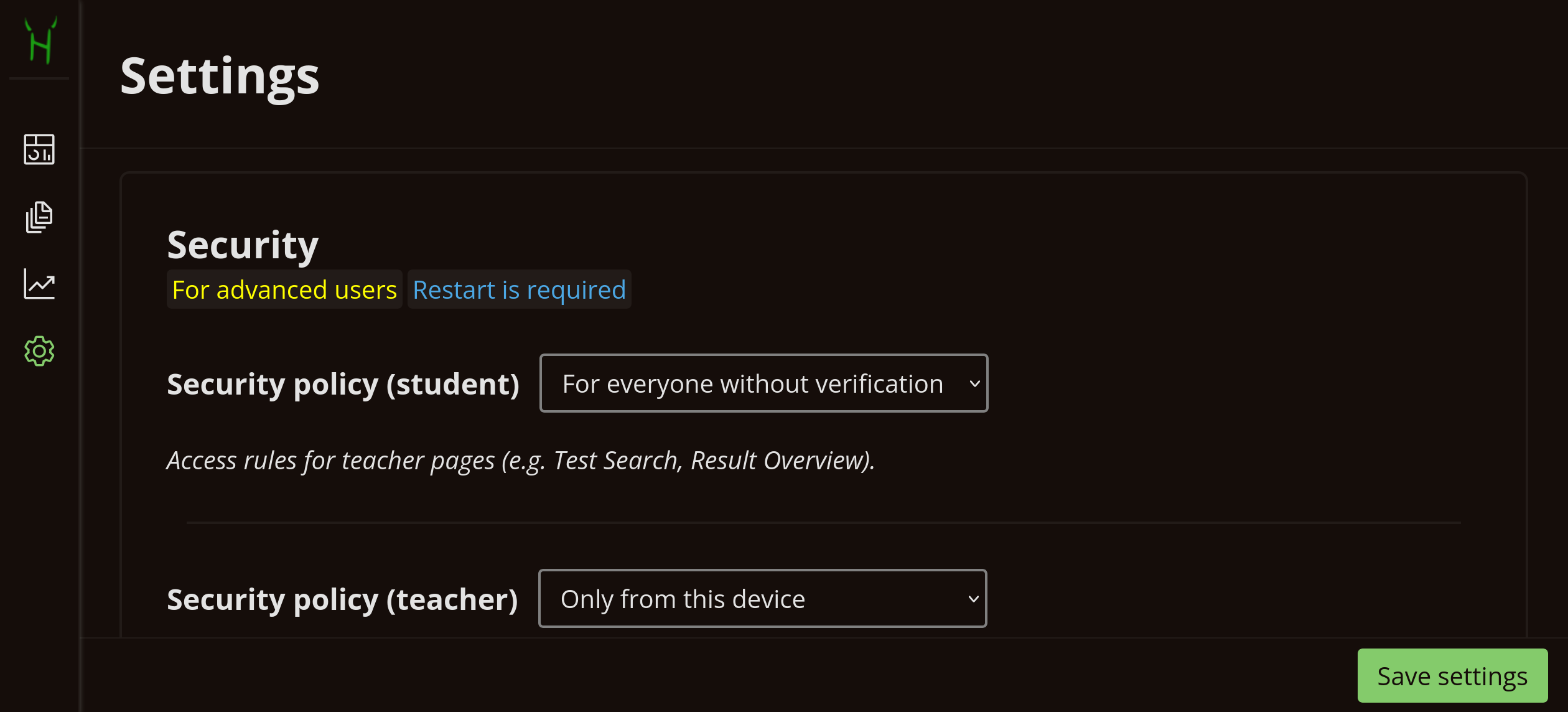
| Option | Description | Note |
|---|---|---|
| Security policy (student) | Security policy applied to student interface | – |
| Security policy (teacher) | Security policy applied to teacher interface | – |
| Users DB dialect | Dialect of the database containing the user data | – |
| Users DB DSN | DSN (Data Source Name) of the database containing the user data | For SQLite dialect — path to the database file.For MySQL and PostgreSQL dialects — a connection string. |
NOTE
All security settings require a restart to take effect.
Common mistakes (don'ts)
CAUTION
Do not under any circumstances do what is described below!
Applying "No verification" policy to teacher interface
This is very dangerous. It allows anyone to access teacher interface: change settings, delete tests and results, etc.
Applying "Only this device" policy to student interface
This will make Hakutest unusable as students will not be able to access the tests.
Applying "Abort all requests" policy to student interface
Similar to the previous mistake, this makes Hakutest unusable for students.
Changing dialect without changing the DSN
Since the DSN varies depending on the database used, you must change both the dialect itself and the DSN. Otherwise Hakutest will not be able to connect to the database.